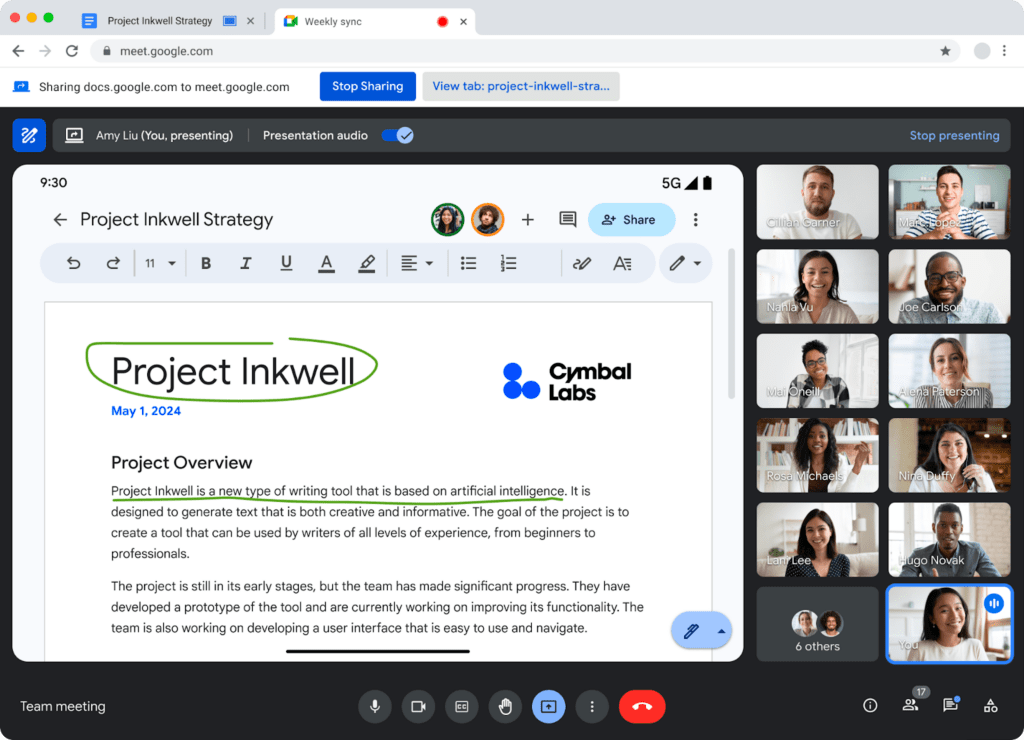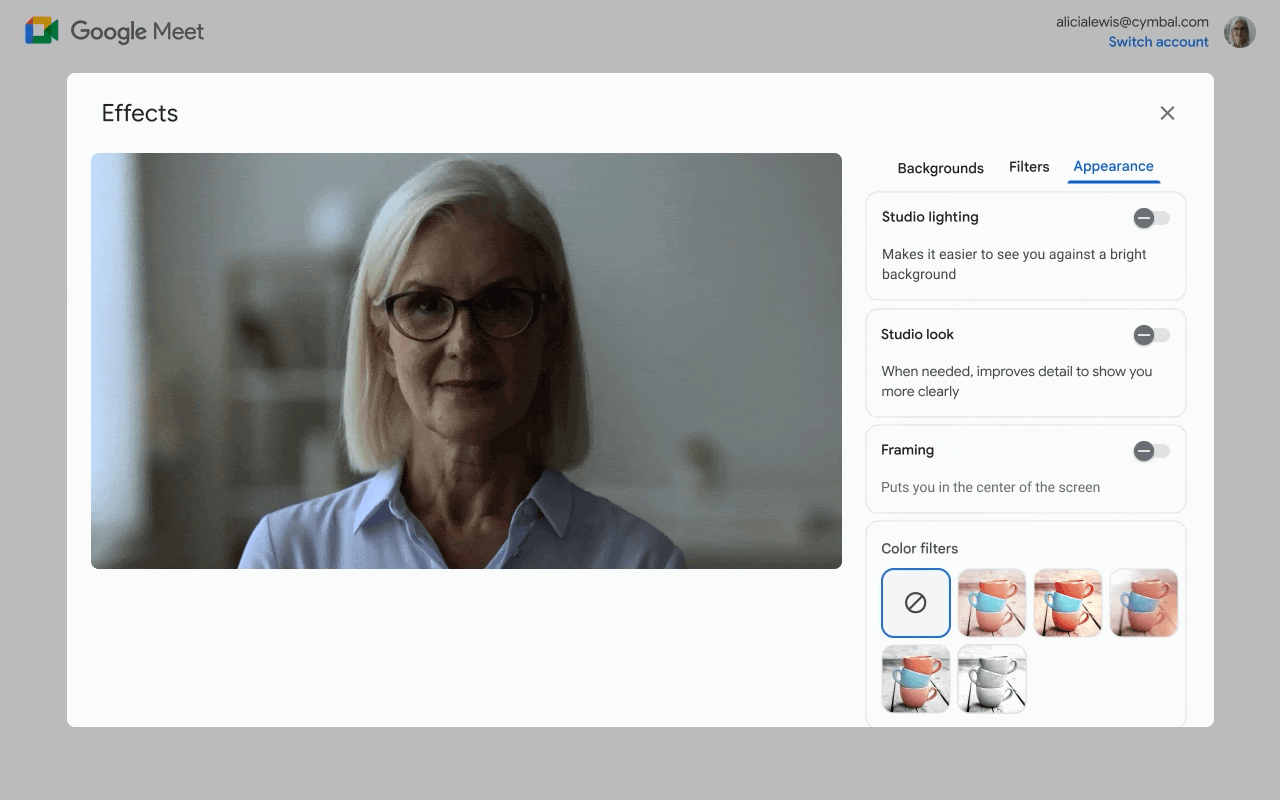[vc_row][vc_column][vc_column_text]Great news! Google continues to work hard to bring us the most comprehensive suite on the market and, in the past year, released over 100 updates😱.
In this sense, we want to give you a summary of everything that was discussed at our event held at Google's offices on March 17, including the updates that are already available and those that are coming in the future.
If you want to see how our event went? Click here and check the live stream.

Google has invested and continues to invest in four different pillars: collaboration, immersive connection, security and extending the power of Google.
What does this mean?
Bottom line, Google wants you to work well, that's why they provide flexible collaboration tools with immersive connections. The most important thing for them is collaboration and that your data is protected with the help of the zero trust security model and data loss prevention in Google Chat. And best of all, they work towards a super powerful and open work platform that adapts to all your business needs, both now and in the future.
Did you know that Google Workspace is the world's most popular productivity tool thanks to its ability to bridge communication and collaboration between different products?
What are the updates you can't miss?
Work safer with Google
1. Data Loss Prevention (DLP) in Google Chat:
This feature allows administrators to create specific controls to prevent confidential data leaks in real time without delay.
Available in the following versions:
- Google Workspace Enterprise Standard and Plus.
- Google Workspace for Education Standard and Plus.
2. Client-side encryption in Gmail, Calendar and Meet (Mobile):
Google is expanding the ways they keep users and data secure in the apps you use every day. Strengthening data security and meeting privacy and compliance requirements, end-to-end encryption was implemented in Gmail, Calendar and Meet for mobile devices, providing greater confidentiality for users.
Available in the following versions:
- Google Workspace Enterprise Plus.
- Google Workspace for Education Plus.
Collaborate more securely with Google
Temporary access to files:
Starting this month when sharing a file on Drive, users can set an expiration date for access and grant temporary editing access to files on their Drive. More control over shared files!
Available in the following versions:
- Google Workspace Business Standard and Plus.
- Google Workspace Enterprise Essentials, Standard and Plus.
- Google Workspace for Education Standard and Plus.
- Google Workspace Essentials.
2. Disable copy, download and print (IDM) based on DLP policies:
To prevent data loss, Information Rights Management (IRM), also known as "Disable Copy, Download and Print", may be enabled as a remediation measure in Drive. This feature will allow administrators to apply IRM settings to all documents that comply with Data Loss Prevention (DLP) policies. This feature is currently in development and will be available within Q2.
It will be available in the following versions:
- Google Workspace Enterprise Standard and Plus.
- Google Workspace for Education Standard and Plus.

Collaborate to the fullest with Google
1. Stopwatch as a chip in Google Docs:
The latest Docs update includes a basic timer chip that allows users to insert a timer directly into the document, without the need to use an external tool. They can use it to time how long the project is taking them or to set a time limit for the work they are doing on the document. The option will be available to all users in a few weeks, and can be found in the Insert>> Smart Chips >> Timer menu.
When inserted, users can start, stop and reset it.
Available in the following versions:
- Google Workspace Business Standard and Plus.
- Google Workspace Enterprise Standard and Plus.
- Google Workspace for Education Plus.
2. Show and hide sections in documents:
New functionality in development for documents will allow users to show and hide sections of their documents. With this, they will be able to hide parts of their documents to make them easier to read. This is a great advantage for documents that have many sections and are long, such as manuals or reports. More concentration, more order!
Experience immersive connections with Google
Handling presentations from Meet:
Super-anticipated functionality for users! Google Meet now allows users to manage their presentations during a video call. With this feature, users can view their speaker notes while presenting, switch slides and share links in real time. This makes presentations smoother and easier to follow for meeting participants.
Available in the following versions:
- Google Workspace Business Standard and Plus.
- Google Workspace Enterprise Essentials, Standard and Plus.
- Google Workspace for Education Standard, Plus, and T&L.
2. Augmented reality effects in Meet:
Google Meet users on the web can now add augmented reality effects to their meetings, and administrators can enable or disable this feature. This feature can enhance the overall meeting experience, allowing users to customize their experience according to their preferences.
Clarification: By default, this setting is disabled for all Google Workspace for Education organizations .
Available in the following versions:
- Google Workspace Business Starter, Standard and Plus.
- Google Workspace Enterprise Fundamentals, Essentials, Standard and Plus.
- Google Workspace for Education Standard, Plus, and T&L.
- Google Workspace Frontline and Essentials.
3. Improved image quality when there is low light on Meet:
This functionality will be available in the first quarter of 2023 and will help improve visual quality during video calls in low-light environments. The upgrade will use artificial intelligence technology to adjust the image in real time to achieve greater image clarity.
Available in the following versions:
- Google Workspace Business Plus.
- Google Workspace Enterprise Standard and Plus.
- Google Workspace for Education Plus, and T&L.
4. Mosaics of participants paired in Meet and detection of hand-raising gestures:
Google Meet is working on an update that will allow matching tiles of participants based on their proximity or interaction in the meeting, as well as detection of hand-raising gestures to improve communication between attendees. The release date has not yet been confirmed, but is expected to be in the near future.
Reach further with Google
Noise cancellation in Meet video calls for participants on cell phones:
Noise cancellation in video calls will soon be enabled for participants using the application on their cell phones. This functionality will be available from the first quarter of 2023, which will significantly improve the audio quality of Meet calls from mobile devices.
Available in the following versions:
- Google Workspace Business Standard and Plus.
- Google Workspace Enterprise Essentials, Standard and Plus.
- Google Workspace for Education T&L and Plus.
2. Interoperability of Google Meet and Zoom:
You will now be able to join Zoom Meetings from Google Meet hardware devices or join Google Meet meetings from Zoom Rooms. Unexpected!
Clarification: Zoom interoperability supports core video conferencing features. It does not support advanced features such as polling. Therefore, some features may not be available when using Meet hardware to join Zoom Meetings and vice versa.
Available in the following versions:
- From Google Workspace Business Starter versions.
3. Appointment calendar for multiple calendars:
Google improved the appointment calendar by allowing you to schedule appointments for appointments for multiple calendars in a single booking, This makes it easier to coordinate schedules among multiple participants. Now, when scheduling an appointment with a client, the client can select the available time from multiple calendars at once. This means that it is no longer necessary to consult each calendar separately and saves time and effort in arranging meetings and appointments.
Available in the following versions:
- Google Workspace Business Standard and Plus.
- Google Workspace Enterprise Standard and Plus.
- Google Workspace for Education Standard and Plus.
4. Concentration time and work location:
These features are designed to help users maintain a healthy work-life balance by allowing them to monitor the time spent using applications and the location where work is performed. In addition, goals can be set and notifications can be received to help maintain a proper balance.
Available in the following versions:
- Google Workspace Business Standard and Plus.
- Google Workspace Enterprise Standard and Plus.
- Google Workspace for Education Standard and Plus.
Spoiler of what's to come: artificial intelligence and Google Workspace.
Ufff we reached the end of the note and yes, we can't believe all that is coming. This is just a small part of what we are telling you, stay tuned, we will be posting new updates month by month.
Do you have a question, do you want to know more? Our Google specialists can help you, send us a WP.
[/vc_column_text][/vc_column][/vc_row][vc_row text_align=”center”][vc_column width=”1/1″][minti_button link=”https://wa.me/message/ZJKJONH54X3LA1″ color=”color-2″ size=”medium”]CONTACTANOS[/minti_button][/vc_column][/vc_row]