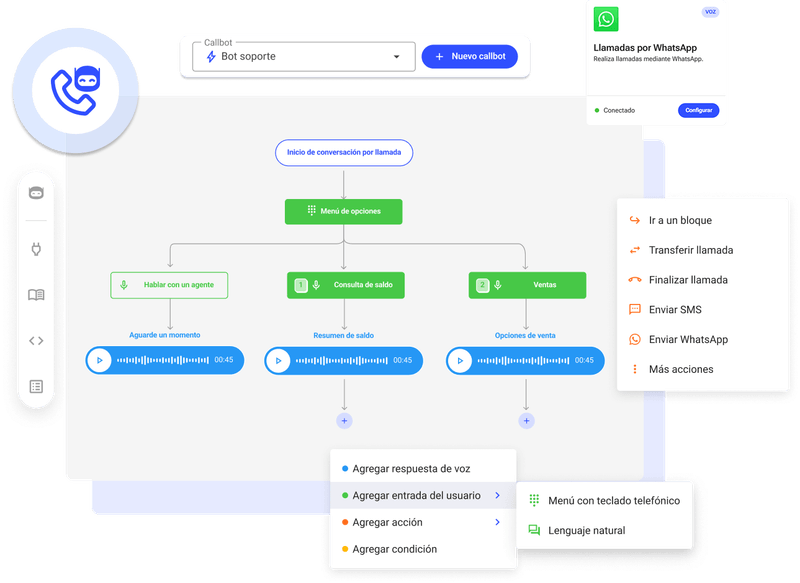Enjoy meetings without problems.
Meet makes it easy to join video calls from work. Simply set up a meeting and share a link. No need to worry about whether teammates or clients have the right accounts or add-ons. With smart participant management and a fast, lightweight interface, making video calls with multiple people is a breeze.Meet by Hangouts - Video Conferencing Designed for all types of businesses.
Designed for all types of companies.
Meet is fully integrated with G Suite, so you can join meetings directly from a Calendar event or email invitation. All important event details will be available when you need them, whether you join meetings from a computer, a phone or a conference room.
Join meetings on the fly.
With Meet apps specially designed for iOS and Android, you can view your meetings for the day with all the important information from Calendar and then join them at the touch of a button. In addition, the Enterprise edition of G Suite creates an access phone number for each meeting, so all guests have a great experience even if they're traveling and don't have Wi-Fi or data.
Access phone numbers for all meetings.
With the Enterprise edition of G Suite, all meetings automatically include their own dial-in details. Guests can join instantly with the push of two buttons on their smartphones.
Integrated with G Suite.
Google Calendar information is available directly in the meeting so you can view the agenda and meeting details instantly.
Connected to meeting rooms.
With a single click, Chromebox for Meetings connects any meeting space or room to a video conference. Because this system is easy to use and designed for large-scale deployment, all units can be set up in minutes and managed online.
Main queries about Hangouts:
- Can external participants join a call?
Of course they can. In fact, you can share the same link with all meeting participants, allowing you to easily include as many people as you need on the call. - Is the meeting content protected?
Yes, all Meet video and audio streams are encrypted. Users can join securely even if they are out of the office. - Is a third-party service required for dial-in access?
No. With the Enterprise edition of G Suite, you can include a phone number and PIN in each of your meetings without any further configuration. For more details, please refer to the dial-in documentation.
If you want to know the services offered by the Google G Suite package, please contact us through the following button:
[minti_button link=”http://www.expertizen.com/es/google-gsuite-partner/#contact-gsuite” appear=”true” color=”orange” size=”full”]Comuníquese con nosotros para una prueba sin cargo[/minti_button][vc_row][vc_column animation=”fade-in-from-left” width=”1/1″ delay=”300″][vc_column_text]