What's new in Google Workspace? March/April
While its users continue to work on their goals and accomplish their tasks, Google is working on optimizing its suite to improve business processes.
We don't want you to miss new updates and go months without using them only to discover them later, too late 
These features, which add to the long list of Google Workspace enhancements, involve a wide variety of tools from Google's suite.
What are the new features?
Full HD on Google Meet video calls
You can now set the video quality in Google Meet to 1080p. This can be done in the web version if you have a 1080p camera on your computer and adequate processing power for two-person meetings. The new high definition resolution is not enabled by default, and eligible users will be prompted before joining a meeting about the 1080p option. You can also enable or disable this option from the settings menu.
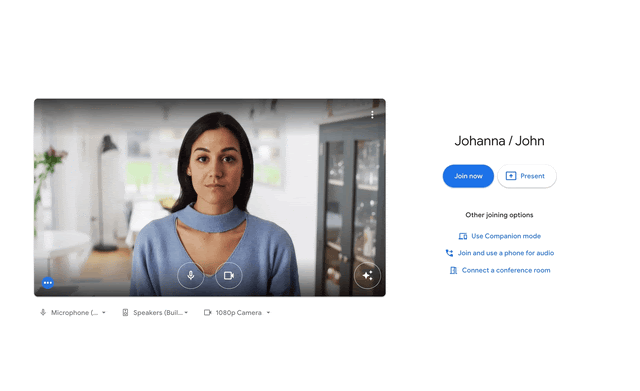
Important: Please note that additional bandwidth is required to be able to send 1080p videos: Meet will automatically adjust the resolution if the device's bandwidth is limited..
Availability
- Available for Google Workspace Business Standard, Business Plus, Enterprise Starter, Enterprise Standard, Enterprise Plus, Teaching and Learning Upgrade, Education Plus, Enterprise Essentials and Frontline customers.
- Also available to Google One subscribers with 2TB or more of storage space with eligible devices.
- Not available for Google Workspace Essentials, Business Starter, Education Fundamentals, Education Standard, Nonprofit, and G Suite Basic and Business customers.
- Not available for users with personal Google accounts.
Co-hosting Google Presentations in Google Meet
It is already common knowledge that Google Presentations are integrated directly into Google Meet, now we present a new feature that will allow you to present together with several people. Another level!
As the main presenter, you can designate any number of participants to join you in the Slideshow presentation. These co-presenters will be able to: view the audience, presentation and Slideshow controls in the same window, navigate through the presentation, and play and stop media within the presentation.
Why would you use it?
This eliminates the need to ask a colleague to move to the next slide in a presentation, resulting in smoother transitions and minimal distractions. Webinars on another level! In addition, this feature further bridges the gap between people working from different locations.
Availability
- Available for Google Workspace Business Standard, Business Plus, Enterprise Essentials, Enterprise Standard, Enterprise Plus, Enterprise Plus, Education Plus, Teaching and Learning Upgrade, and Non-Profit customers.
- Not available for Google Workspace Essentials, Business Starter, Education Fundamentals, Education Standard, Frontline, as well as legacy G Suite Basic and Business customers.
- Not available for users with personal Google accounts.
Youtube smart chip in Google Spreadsheets
A few months ago, Google introduced a number of enhancements to its Spreadsheets tool that included new place tabs, financials, and date capability extensions.
This month, Google brought the YouTube chip extension, formerly exclusive to Google Docs, to Spreadsheets.
This update allows you to add YouTube data, such as title, description and a preview of the video, directly into the cells of your spreadsheet. It's a simple way to manage YouTube content and improve the quality of your spreadsheets.
How does it work? To use this function, simply copy and paste the YouTube link into the cell and click on the "Chip" option that appears in the "Replace URL" floating card.
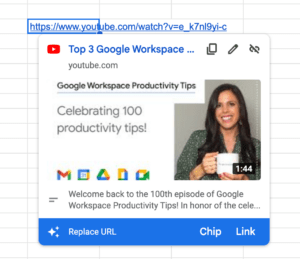
Fact: In addition, you can install several chips in the same cell. This allows you to have more information quickly.
Availability
- Available for all Google Workspace customers, as well as legacy G Suite Basic and Business customers.
- Available for users with personal Google accounts.
Improved organization of content in Google Docs
Google Docs has recently improved the formatting and customization options for tables of contents, giving users a more personalized experience.providing users with a more personalized experience.
There are now three default styles to choose from, page numbers that can be toggled, and the option to add lines between the header and page number to change the style of the tabs. In addition, users can include and indent headers based on levels.
What's in it for me? These enhancements provide the flexibility you need to customize and refine the titles and headings in your documents.
You will also see that the options included in the table properties sidebar in Documents have been reorganized to make it easier for you to find and use the table formatting options.
When adding or editing a table, you will notice a new "Table" section with alignment preferences and a new "Cell" section with clearer cell-specific formatting options within the table properties sidebar. A feature that many were waiting for, Thank you Google!
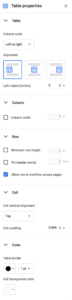
Availability
- Available for all Google Workspace customers, as well as legacy G Suite Basic and Business customers.
- Available for users with personal Google accounts.

Google Drive Search Chips
The search chips in Drive allow you to filter by criteria such as file type, owner and last modified date. Filtering by these criteria will help you narrow down and find relevant files faster in any view in Drive. Faster, more productivity!
Availability
- Available for all Google Workspace customers, as well as legacy G Suite Basic and Business customers.
- Available for users with personal Google accounts.



