What's new in Google Workspace? March - April
Google continues to move forward with its updates month by month. More collaboration, usability and artificial intelligence. Here we share with you some of the most requested ones, I hope you find them useful!
Give darkness to your Google Drive
Google introduces a much-requested feature: dark mode in Drive on the web. This new setting aims to give you a more comfortable and customizable viewing experience for Drive.
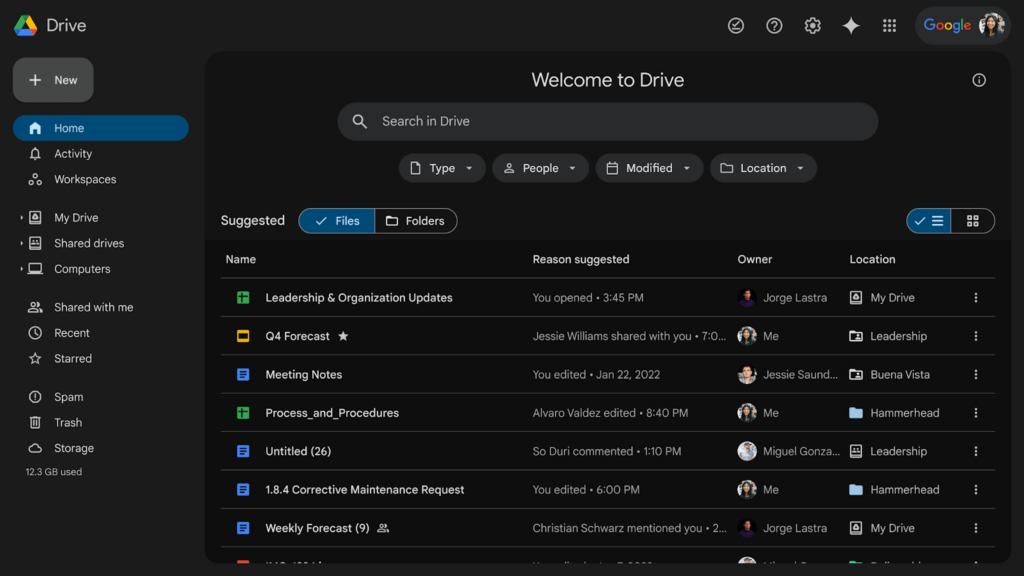
Update:
- As of April 16, 2024 in a gradual manner.
Availability
- Available to all Google Workspace customers, Google Workspace Individual subscribers and users with personal Google accounts.
Smart Security? Ai Security for Google Workspace customers
Google introduces a major update to its Gemini offerings for Google Workspace, with the introduction of the AI Security add-on for Google Workspace customers.
At launch, the AI Security add-on gives customers access to the AI classification feature in Google Drive. This capability enables IT teams to automatically identify, classify and tag sensitive files across the organization. Backed by privacy-friendly AI models that can be customized to meet specific business needs, this feature makes it easy to protect classified files using existing data loss prevention (DLP) measures.
Importance of AI Classification
With Drive Labels, workspace administrators can improve their security posture by monitoring activity on tagged files and employing labels to enforce data loss prevention and lifecycle management policies. However, label-based policies depend on the correct identification and labeling of files, which used to place a considerable manual burden on administrators.
AI Classification solves this problem by training models with customer-identified content samples that match your data classification definitions. This allows them to evaluate files and determine whether they should be tagged. In this way, organizations achieve labeling coverage at a scale and accuracy that is difficult to achieve with traditional methods and manual intervention. Once tagged, the organization's data can be protected with customized security policies.
Availability
The AI Security add-on is available for the following editions of Google Workspace:
- Business Standard and Plus
- Business Standard and Plus
- Business Essentials and Essentials Plus
- Initial and standard first line
- Google Workspace for Nonprofits
Stop writing, better an audio
Google has taken a step forward in improving the Google Chat mobile experience by introducing an exciting new feature: voice messaging. This update, which will also be available soon in the web version, promises to make communication more fluid and effective, especially when users are on the go.
The ability to send voice messages instead of typing brings a touch of dynamism to conversations, saving time, expressing emotions and highlighting what is most important to the person receiving the message. This long-awaited feature will undoubtedly revolutionize the way people interact, making communication more efficient and lively.
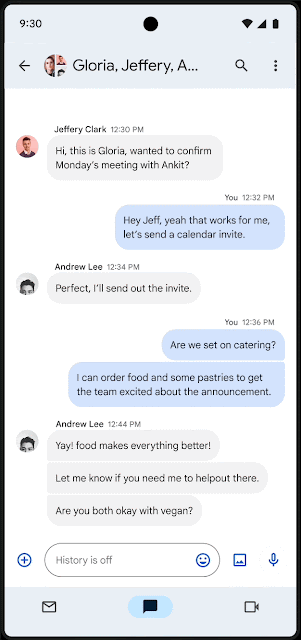
Update:
- Gradual implementation April 2024.
Availability
- Available to all Google Workspace customers and Google Workspace Individual subscribers.
Design email marketing campaigns on Google
In 2022, Google made sending professional-looking emails, announcements and newsletters a breeze with out-of-the-box designs. These predefined email templates are customizable with your colors, logos, images, links and anything else you want to add from your brand. In 2023, they took this to the next level by allowing you to customize existing templates, reuse designs in multiple email campaigns or create new ones from scratch for Workspace Individual subscribers.
Today, Google is excited to announce that even more Google Workspace users will now be able to design personalized emails with the new email design editor, accessible from the Gmail or Google Drive compose screen. In this editor, you can create a completely new design or choose one from a set of predefined templates that include images, text and buttons.
Customize these templates as you wish with your own color schemes, logos, images, footers and links. In addition, you can share your design file directly from the editor using the share button. If you give editing access to another user, they will be able to open the same design in their Gmail or Drive and collaborate with you in real time. Your creativity has no limits!
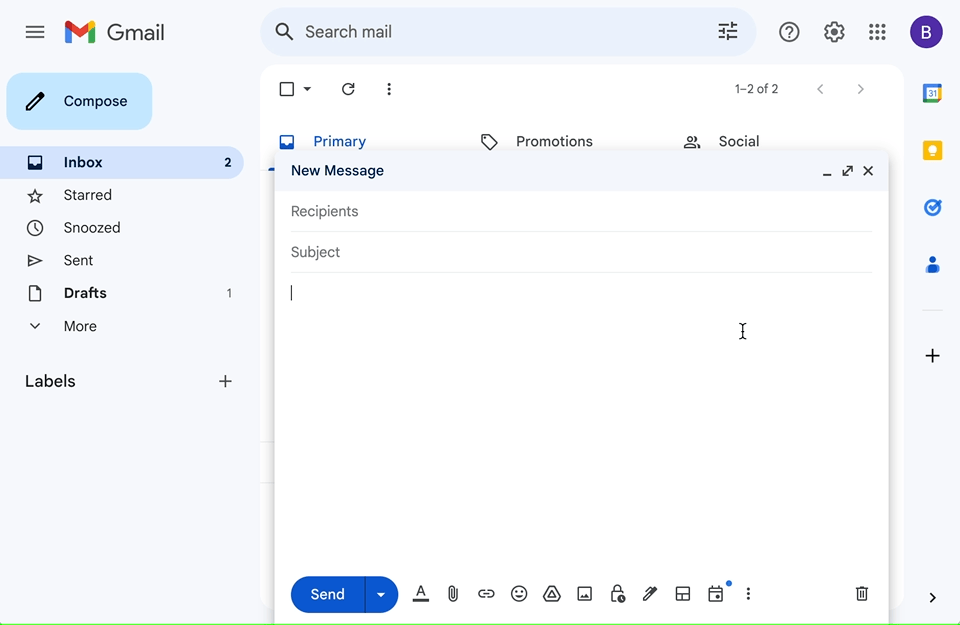
Gmail:
-
You can access custom email designs in Gmail from the design icon in the Compose toolbar.
-
You can then open the full screen editor from the built-in Gmail editor using the "Edit in full screen" button in the upper right corner.
Drive:
-
You can open an email design you have in Drive (a previously created email design or an email design shared with you) by double-clicking on the email design file in Drive.
-
Your custom designs are stored in Drive as a special file type associated with the design editor. You can find email layouts in Drive by searching for: "type: email layouts".
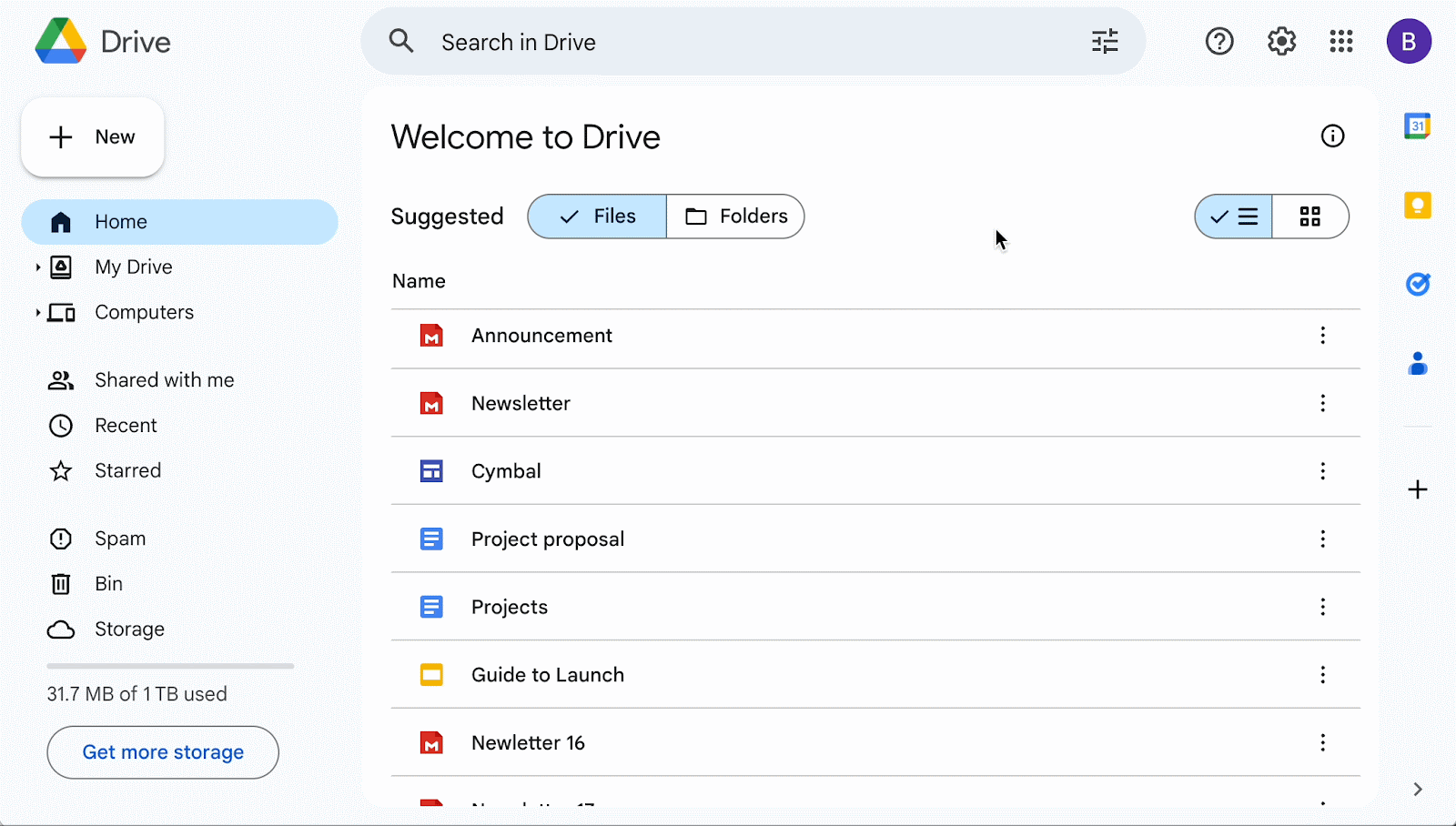
Update:
-
Gradual implementation ends in April.
Availability
-
Available for Workspace Business Standard, Business Plus, Enterprise Standard, Enterprise Plus, Education Standard, Education Plus and Workspace Individual subscribers.
Change devices without anyone knowing
Now, with a new Google Meet feature, you can switch devices in the middle of a call without anyone noticing - it's technological magic in action!
For example, if you are on a Meet call on your cell phone or tablet, you can effortlessly slide over to your laptop when you get to your desktop. When you join the meeting on your laptop, you'll see the "Switch here" option, which will seamlessly transfer the call. So you can continue the conversation without interrupting anyone or missing important details.
You disappear from one device and reappear on another without anyone noticing - Google Meet makes switching devices a masterful trick that keeps you always connected and in tune with your work!
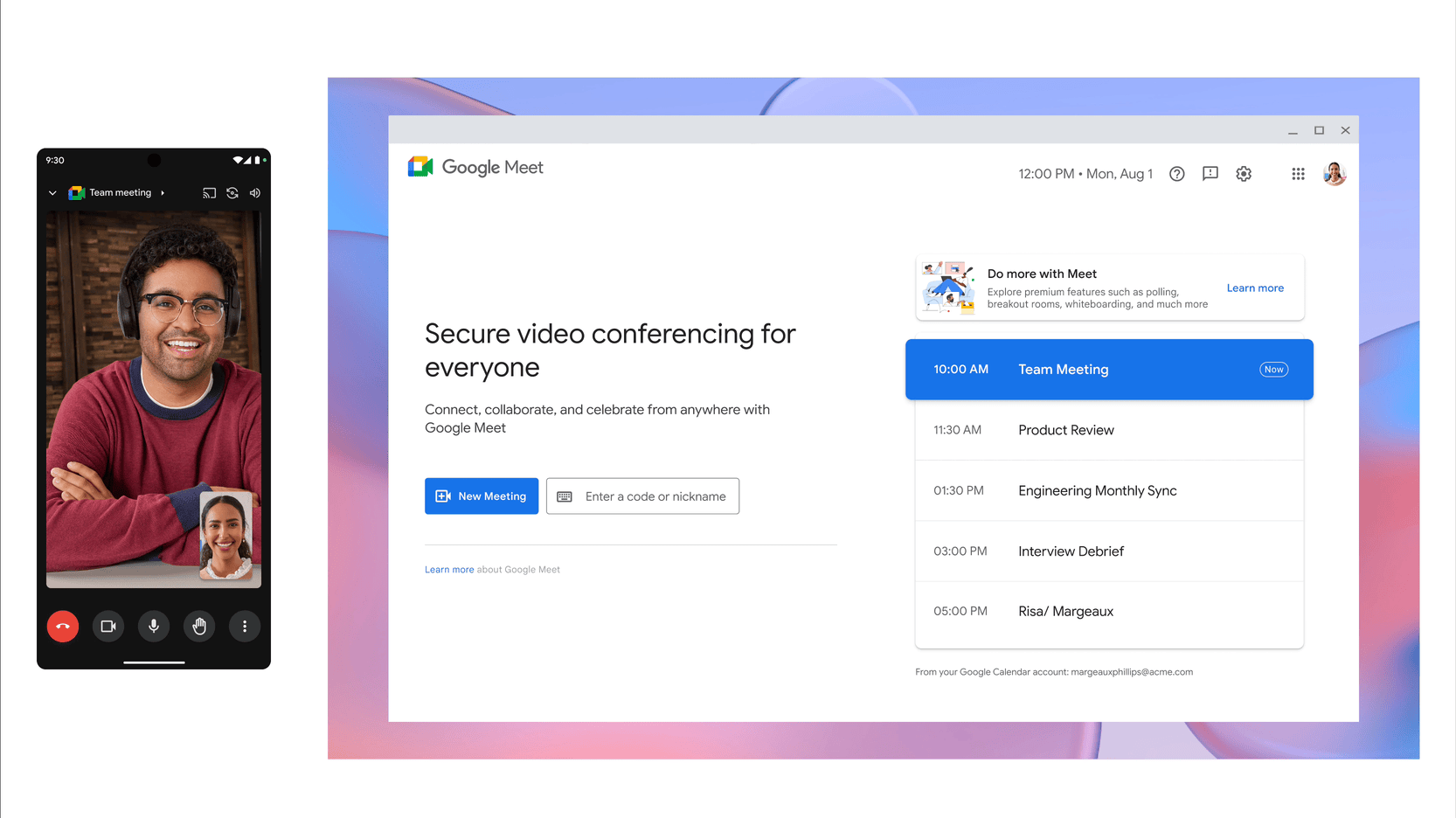
Update:
-
Gradual implementation during May.
Availability
-
Available to all Google Workspace customers and users with personal Google accounts.
Annotate and highlight as you present at Google Meet
Good news! Google Meet now has annotation tools. Presenters and their selected teammates can use these tools to highlight content or annotate what is being shown. Annotations will be automatically enabled when you start presenting; just open the annotations menu to use different tools, such as a pen, disappearing ink, stickers, text boxes and more.
To designate a co-anotator, you have to go to the people panel or place the cursor over a user's video, select the three options (three dots icon) and choose "Add as co-anotator".
Annotations and co-annotations are available for certain editions of Google Workspace (see availability section). All attendees can see the annotations made during a meeting, so annotate and have fun!
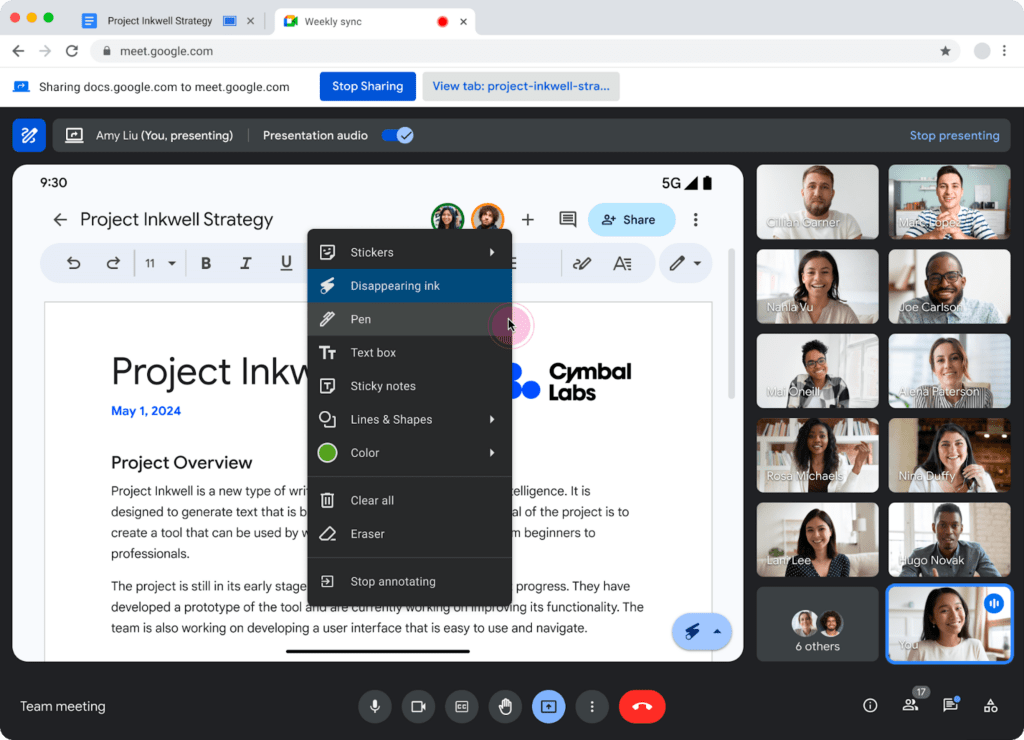
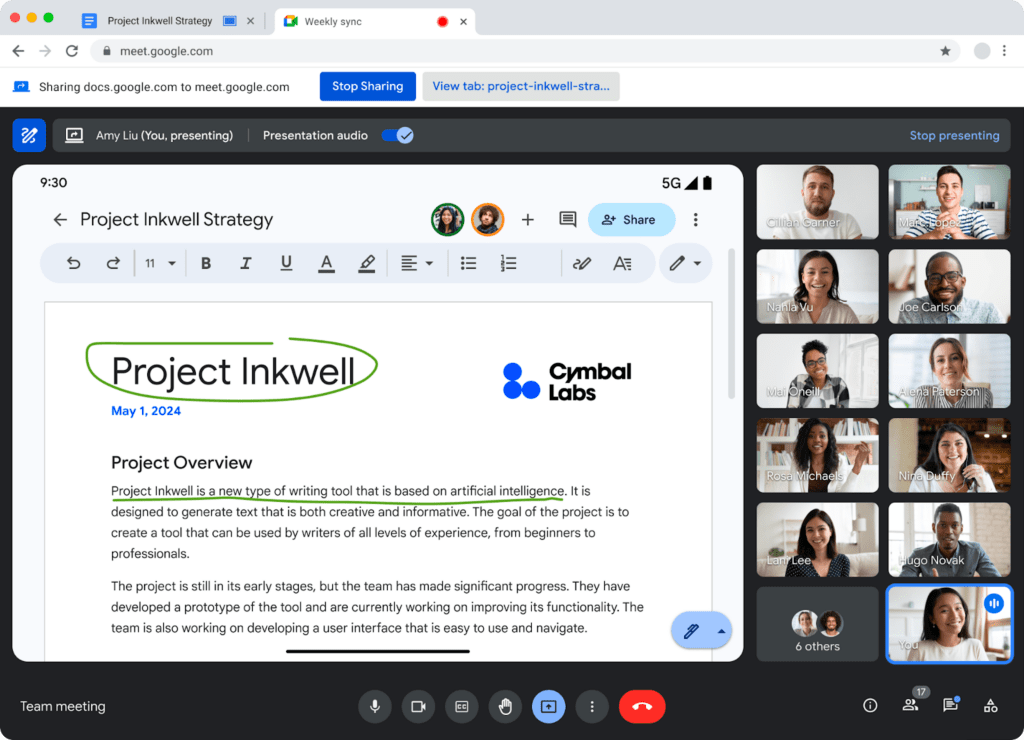
Additional details
At the time of launching, bear in mind that:
-
Android users can use annotations when they present their screen and select the Full Screen option. Android annotation will follow in a future release.
-
iOS users cannot use annotations when making presentations. They can use annotations if a web user nominates them as a co-annotator.
Update:
-
Gradual implementation during April.
Availability
Available for Google Workspace:
-
Business Starter, Standard and Plus
-
Enterprise Starter, Standard and Plus
-
Initial and standard first line
-
Essentials , Business Essentials and Business Essentials Plus
-
Educational standard , in addition to teaching and learning update.
-
Workspace Individual subscribers



