What's new in Google Workspace? - November/December
We are coming to the end of this 2022 and we do not want to end it without telling you about the most innovative updates that Google has launched in the last few days. As always, with a focus on collaboration and communication, improvements were implemented in Google Meet and Chat.
In addition, we have a new feature that comes to save our projects and our way of organizing ourselves. For compulsive organizers, this is its function.
Ready? Here are the new features in Google Workspace:

Concentrate or disconnect with the Do Not Disturb feature set in Google Chat
Starting in November, you can define a recurring schedule so that Chat notifications do not interrupt you. In addition to being able to set a customized duration for the "Do not interrupt"feature in Google Chat.
What for?
So that when you are having lunch or during the weekend, you will not receive notifications and you can rest peacefully. You can also use it to concentrate on a specific task and avoid any kind of distraction coming from the Chat.

Availability
- Available to all Google Workspace customers and customers of legacy G Suite Basic and Business editions.
- Also available for users with personal Google Accounts.

Manage projects and tasks with the new timeline view in Google Spreadsheets
In November, Google released an update for you to manage projects and tasks in a practical way, allowing you to track and find all the necessary information. In this new visual layer, you will find project information stored in Spreadsheets, such as start and end date, description and task owner.
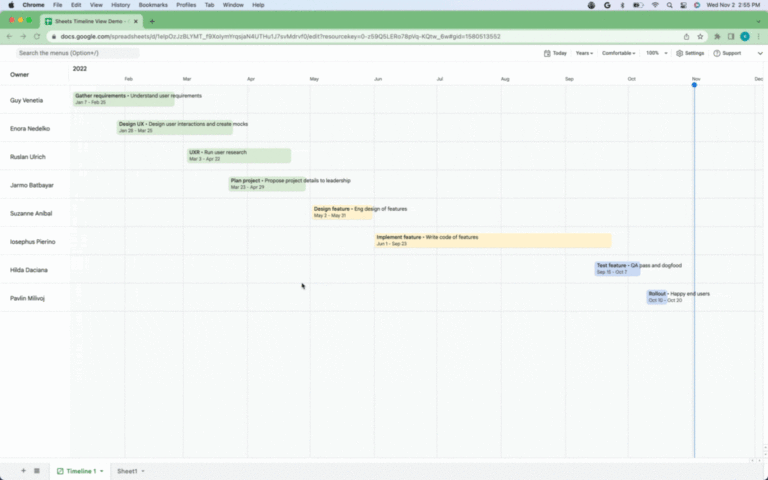
What is it for?
It is used to manage elements such as marketing campaigns, important project milestones, calendars, team collaboration and much more.
Did you know that if you click on a card in the timeline, you can see more information about the project in the sidebar. You can also view your schedule in various time intervals (days, weeks, months, quarters, years and multiple years).
Availability
- Available for Google Workspace Essentials, Business Standard, Business Plus, Enterprise Essentials, Enterprise Standard, Enterprise Plus, Education Fundamentals, Education Plus, Education Standard, Teaching and Learning Upgrade and Nonprofits customers.
- Not available for legacy G Suite Basic and Business edition customers.
- It is not available for users with personal Google Accounts.

Join separate sessions in Google Meet
Meeting organizers can now assign conference rooms directly to separate sessions. In this way, all meeting participants, regardless of whether they join remotely or in the office, can participate in collaborative working sessions.
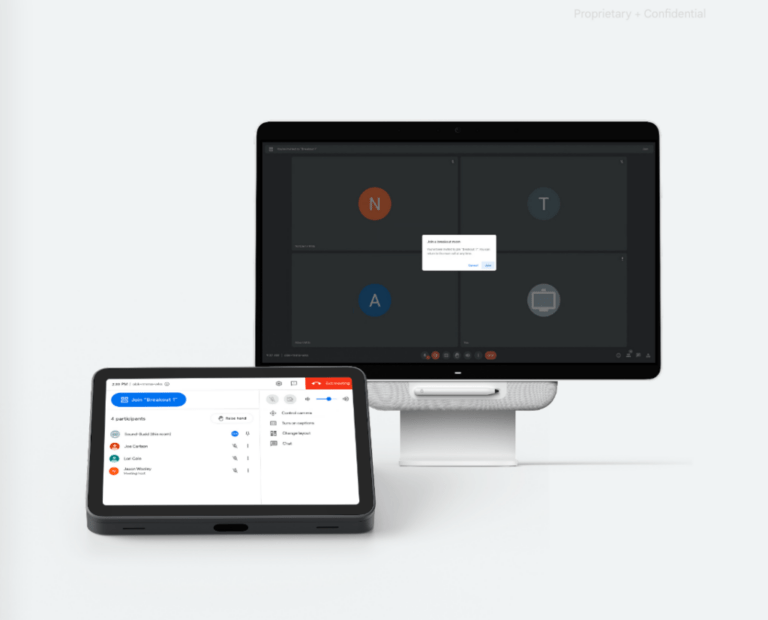
Note: Please note that all meeting participants may be part of separate sessions.
Availability
- Available for Google Workspace Essentials, Business Standard, Business Plus, Enterprise Starter, Enterprise Essentials, Enterprise Standard, Enterprise Plus, Education Plus, Teaching and Learning Upgrade, Frontline and Nonprofits customers.

Join a meeting or start a meeting directly from Jamboard on the Web.
Google wants to further increase collaboration within its suite, so now you can both start and join a Google Meet meeting within Jamboard. This way, you can introduce your Jam in a simple, uncomplicated way and start collaborating.
Note: This function is available on the Web.
What is it for?
It is very useful especially for presenters as they can see the meeting attendees while sharing the Jamboard with their idea or concept. In addition, the collaboration process will be more transparent and efficient, allowing for an increase in the creativity of those collaborating.
As with other features, such as Meet in Google Docs, Spreadsheets and Presentations, it allows teams to work together in real time regardless of location.
Availability
- It is available to all Google Workspace customers, as well as customers of legacy G Suite Basic and Business editions.

Improve your visibility on Google Meet video calls
Google Meet now allows you to automatically frame your video to ensure visibility for all attendees.
Clarification: Automatic framing will be performed only once to prevent the movements from distracting attention from the meeting content.
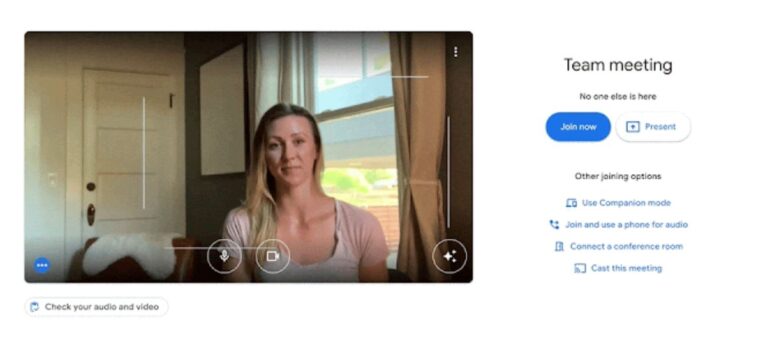
Note: You can manually reframe the video at any time from the settings.
Availability
- It is available to Google Workspace Business Standard, Business Plus, Enterprise Essentials, Enterprise Starter, Enterprise Standard, Enterprise Plus, Education Plus, Education Teaching and Learning Upgrade and Workspace Individual customers with qualifying devices.
- It is also available to Google One subscribers with 2TB of storage or more with qualifying devices.
- It is not available to Google Workspace Essentials, Business Starter, Education Fundamentals, Frontline or Nonprofits customers, or to G Suite Basic or Business customers.
- It is not available for users with personal Google Accounts.



