What's new in Google Workspace? October / November
Google does not lose its good habits and brings us the best updates of its products every month. In this article, we tell you which are the new features of the last two months. If you don't want to miss them, keep reading!
First things first We now have more Gemini features in Spanish!
Now you can use Gemini in Spanish from the sidebar by asking it to help you summarize, analyze and generate content based on information obtained from your emails, documents and more - without having to switch applications or tabs!
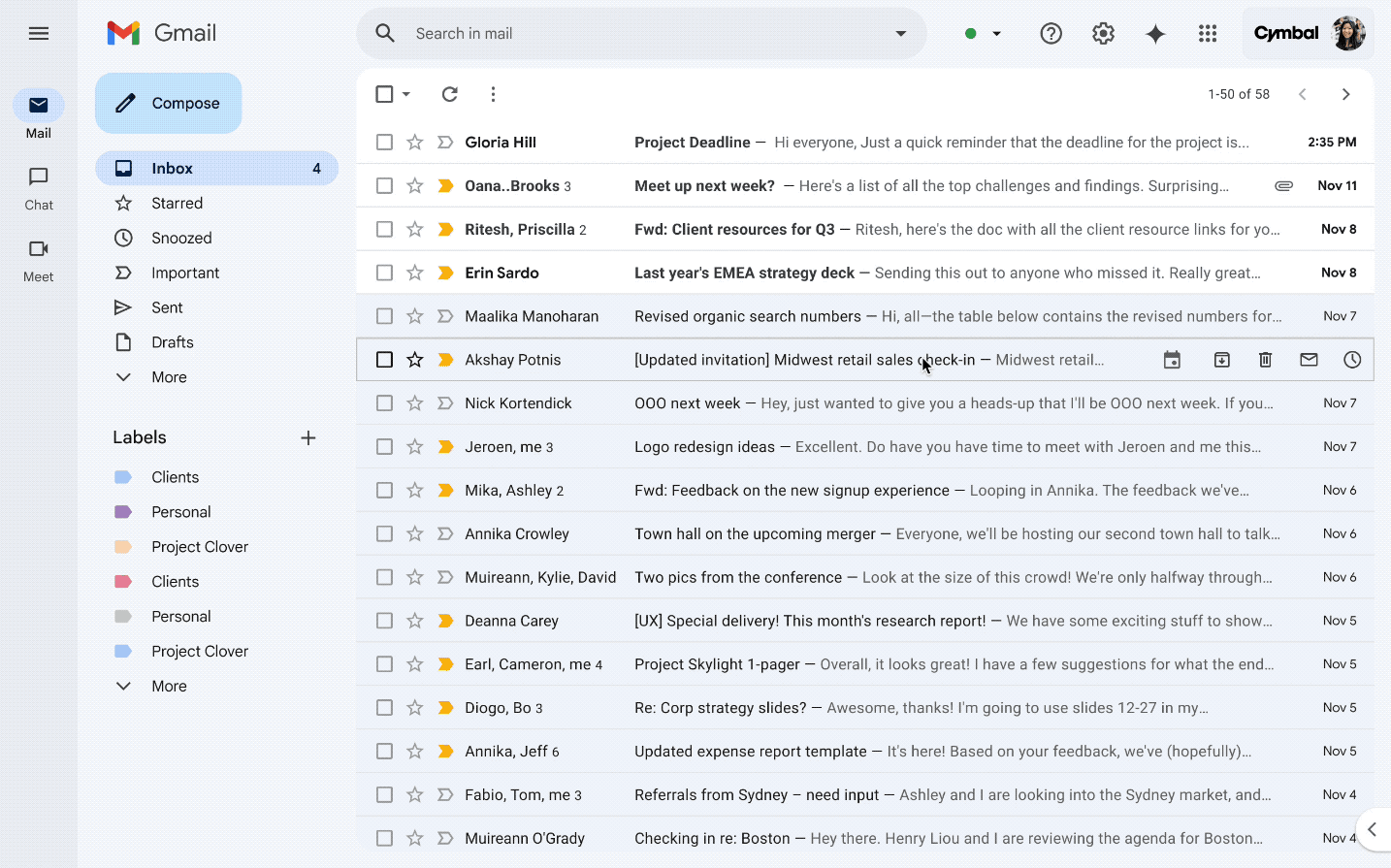
Update:
- Now available!
Availability:
- All Google Workspace clients with these add-ons: Gemini Business, Enterprise, Education, Education Premium, and Education Premium.
Read a summary of unread conversations in Google Chat with Gemini:
Thanks to the presence of Gemini in Google Workspace, you will be able to get a summary of the conversations in unread chats.
From the chats home screen, you can select conversations and press a button called "summary". Gemini will give you a brief list of the most important points of the conversation.
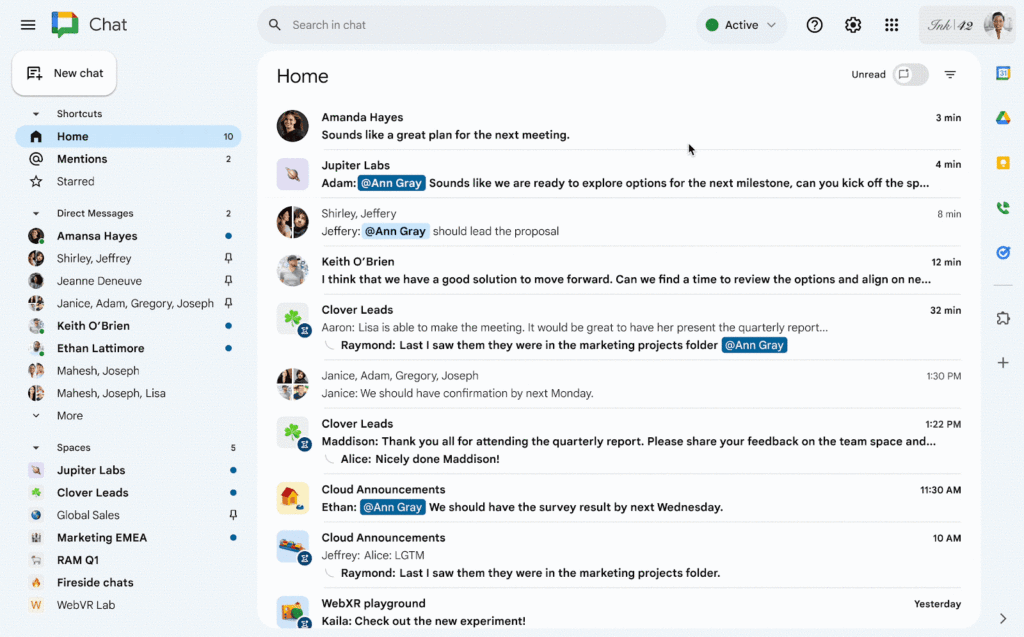
Update:
- Starting October 15 in a gradual manner.
Availability:
- All Google Workspace clients with these add-ons: Gemini Business, Enterprise, Education, Education Premium, and Education Premium.
Find a new view in Google Calendar:
The new Google Calendar interface features more modern, accessible and intuitive buttons, dialog boxes and sidebars. It also uses custom font typography and adds crisp, legible icons.
In addition, you will now be able to toggle between light, dark or the device's default theme options. This will give you a more comfortable and customizable viewing experience and can also reduce battery usage.
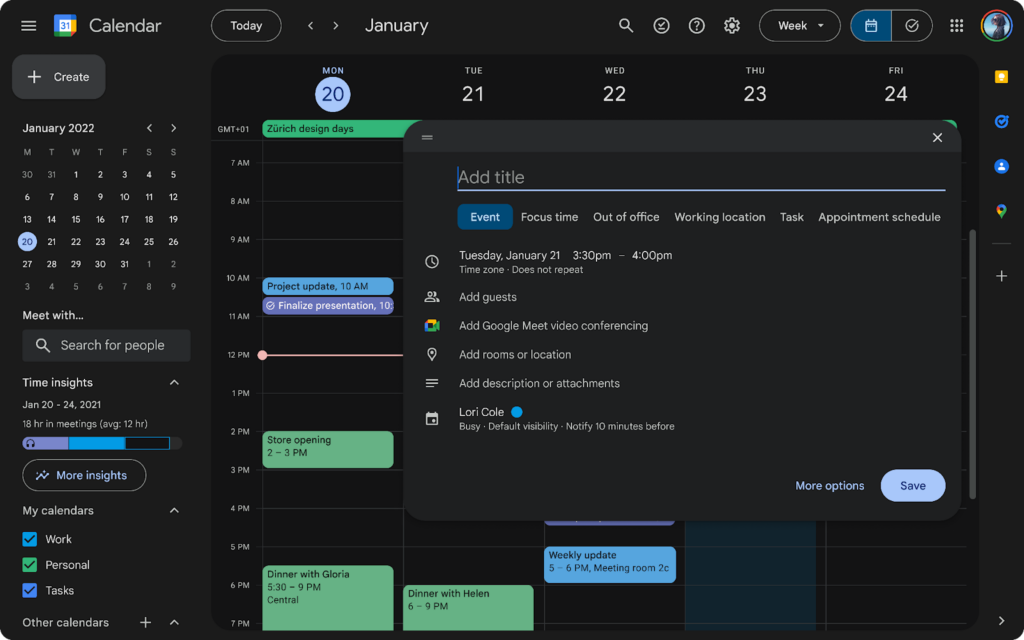
Update:
- Starting October 23 in a gradual manner.
Availability:
- All Google Workspace customers, individual Workspace subscribers and users with personal Google accounts.
Try the improved video player in Google Drive
You can now enjoy a new look and functionality in the Google Drive player with a modernized look, intuitive controls and a less cluttered viewing experience.
New fast forward and rewind buttons give you more control over playback.
Improvements were also made to the subtitle and playback speed buttons.
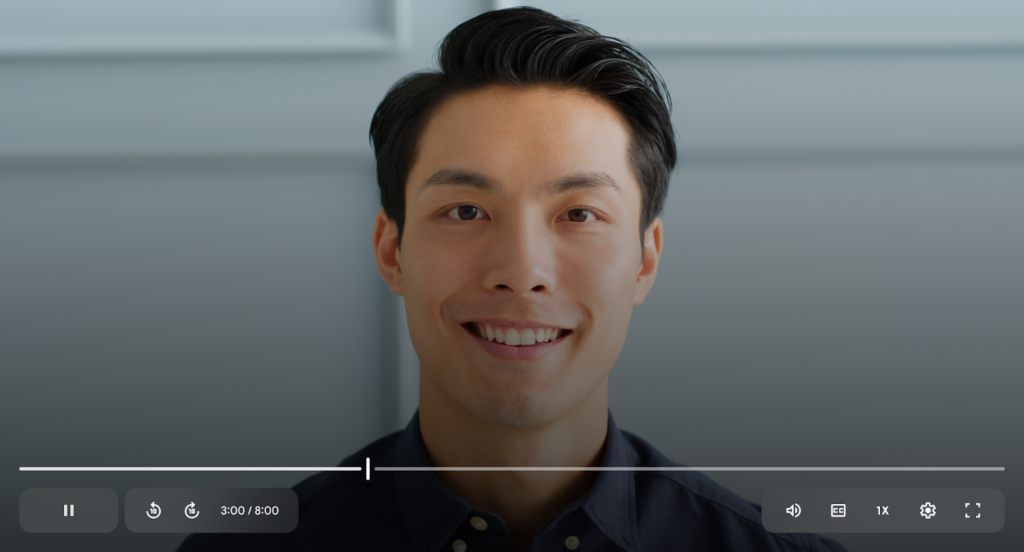
Update:
- Starting October 22 in a gradual manner.
Availability:
- All Google Workspace customers, individual Workspace subscribers and users with personal Google accounts.



