What's new in Google Workspace? October / November
In the ever-dynamic Google Workspace universe, innovation is the norm, and these past few months were no exception. From real-time collaboration enhancements to advanced security measures, recent updates are designed to take the user experience to new levels of efficiency and productivity. Explore in detail the new features of this suite and how they can transform the way we work and collaborate online - get ready to discover the future of collaboration with Google Workspace!
More dynamic collaboration in Google Slides with Live Pointers
In an effort to facilitate collaboration in Google Slides, an innovative feature has been launched: live pointers. Now, while working on a presentation, you and your colleagues can follow each other's mouse movements in real time. This makes it easier to point out and highlight key information on a slide more efficiently.
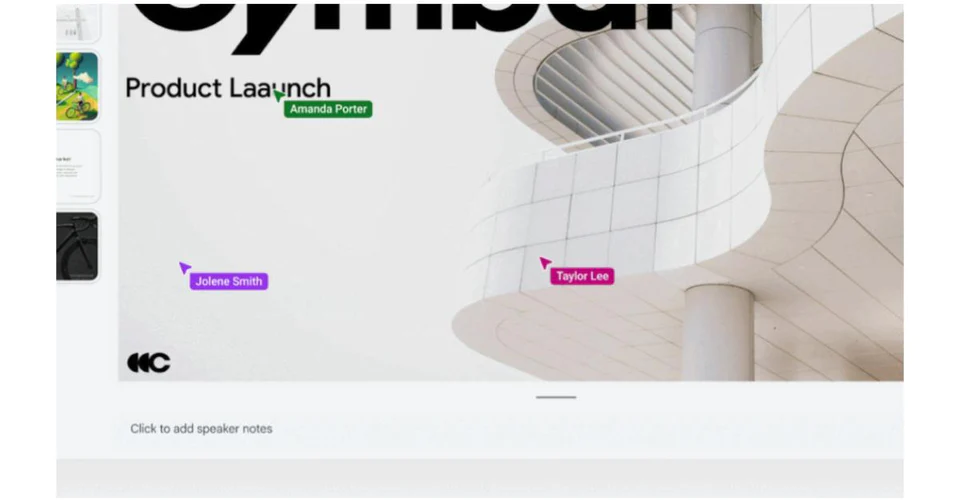
To activate this feature, simply go to View > Live pointers > Show my pointer. You can also access this option quickly by clicking on the pointer icon in the toolbar. Remember that live pointers will remain visible until you decide to disable them.
Availability
- Available to all Google Workspace customers and users with personal Google accounts.
More security in Google Drive with File Locking
In Google Drive, the process of locking files has been simplified and streamlined. Now, by right-clicking on a file, selecting "File Info" and clicking on "Lock"you ensure that reviewers cannot make changes. This functionality provides an additional layer of security, preventing edits, comments and suggestions on locked documents.
To lock a file, simply hover over it, right-click and select "File Info" > "Lock" > confirm your choice. Once locked, no one will be able to edit the document until you decide to unlock it.
Availability
- Available for all Google Workspace customers.
Improved quality in group meetings on Google Meet
Group meetings in Google Meet can now enjoy Full HD quality. Initially announced for 1:1 calls, the 1080p resolution has been expanded to meetings with three or more participants. It is important to note that this option is disabled by default.
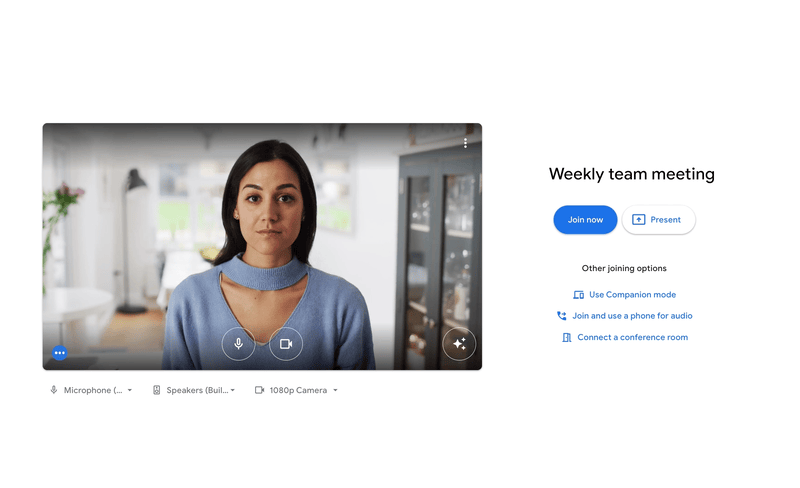
To enable 1080p resolution, users with compatible cameras will be guided through the configuration before joining the meeting. The resolution will be sent only if someone highlights the 1080p-enabled user on a large enough screen. In addition, Meet will automatically adjust the resolution in case of limited bandwidth.
Availability
- Available to subscribers of Google Workspace Business Standard, Business Plus, Enterprise Essentials, Enterprise Standard, Enterprise Starter, Enterprise Plus, Education Plus, Teaching and Learning Upgrade and Workspace Individual.
- Also available to Google One subscribers with 2TB or more of storage space with eligible devices.
- Not available for users with personal Google accounts.
Powerful analytics in Google Classroom for informed decisions
An exciting addition to Google Classroom is the introduction of analytics. Now, educational leaders and support staff have a centralized view of data and insights, allowing them to assess student performance and engagement in the classroom.
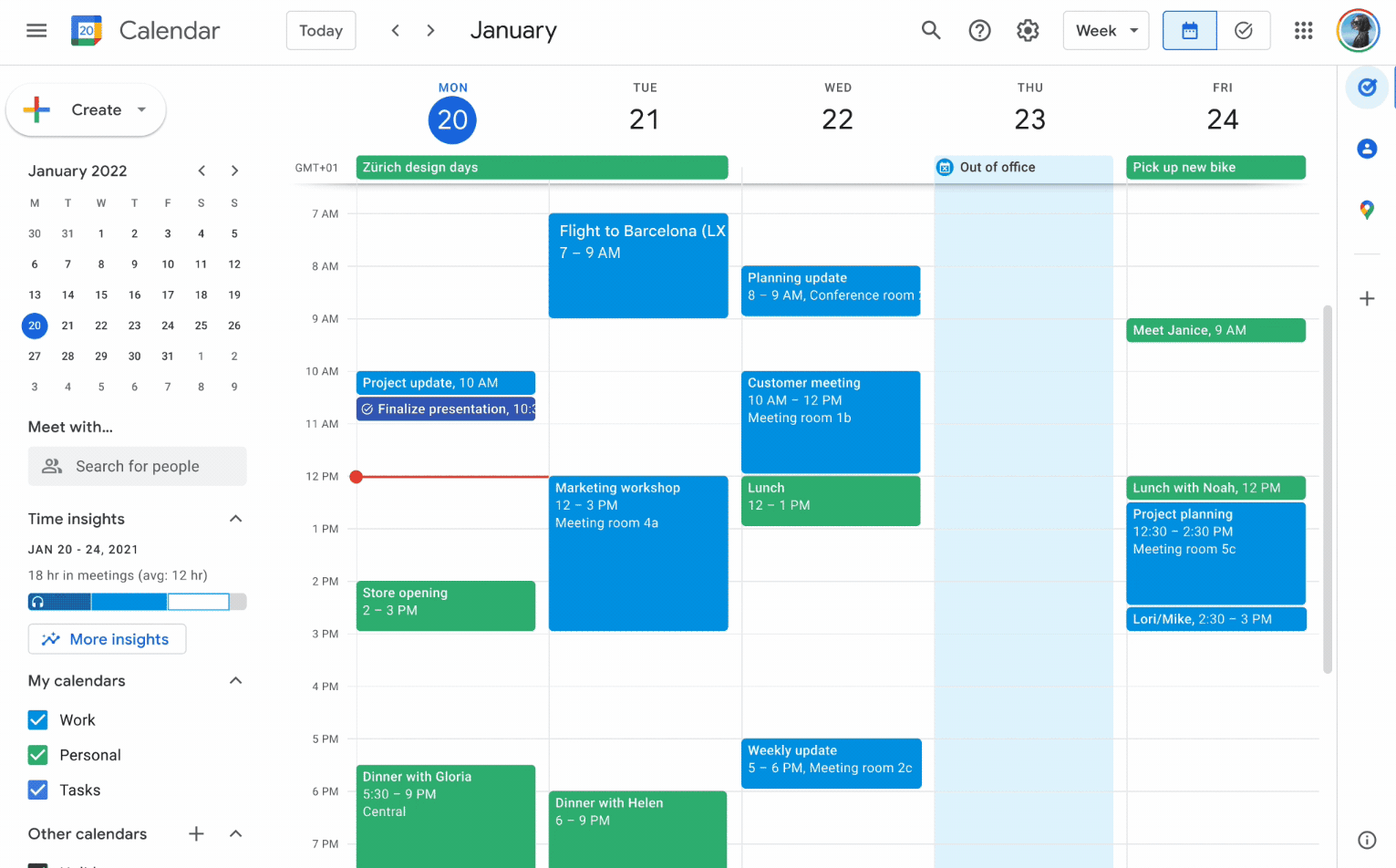
From overview to deeper analysis, this tool provides relevant information on assignment completion, grading trends and adoption of Classroom features. Educators can also access similar data to assess trends in their own classrooms.
Administrators can enable Classroom analytics for educational leaders, while teachers can access classroom analytics from the Classroom home page.
Availability
- A Google Workspace for Education Plus license is required to access this feature for both educational leaders and educators.
Full view of Tasks in Google Calendar
If you're someone who organizes your life with Google Calendar, you'll be happy to know that you can now see your tasks in full screen. The migration of Google Calendar Reminders and Google Assistant to Google Tasks offers a desktop-optimized experience, giving you an easier way to manage all your to-dos in one place.
Availability
- Available to all Google Workspace customers and users with personal Google accounts.
Gestures in Google Meet: Raising your hand with a simple movement
In Google Meet meetings, you can now physically raise your hand and gesture detection will recognize it. To enable this feature, select More options > Reactions > Raise hand gesture. Remember that this feature will be disabled by default.

Availability
- Available to Google Workspace Business Plus, Business Standard, Enterprise Essentials, Enterprise Plus, Enterprise Standard, Enterprise Starter, Education Plus, Teaching and Learning Upgrade customers and Google Workspace Individual subscribers.
With these exciting updates, Google Workspace continues to raise the standard in collaboration, security and efficiency - take full advantage of these new features and keep up with the constant evolution of this powerful suite of tools!