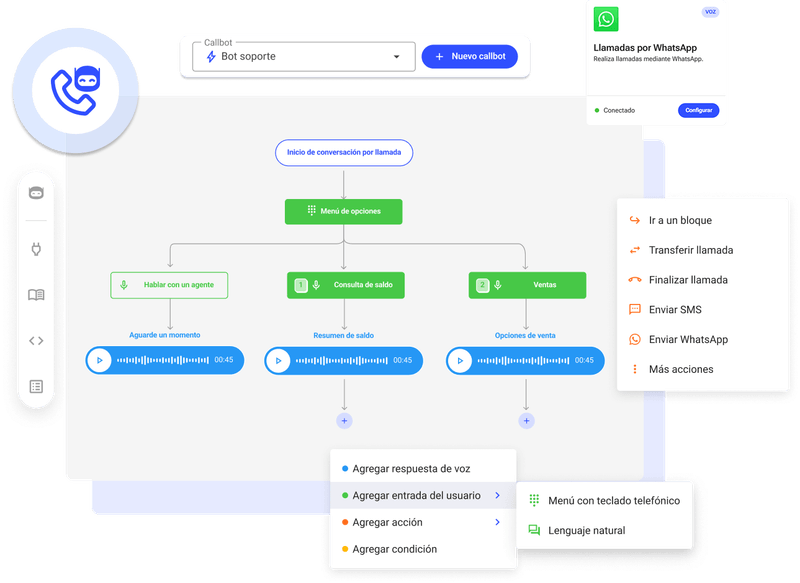|
One of the easiest ways to share old files and collaborate with others is to convert them to Google Docs, Spreadsheets and Slides. However, not everyone they work with has been switched to Google yet. So to help, Google Apps for Business allows you to edit Microsoft Office files using Quickoffice on an iPad, and as of today, from iPhone and devices Android. From Word to Excel to PowerPoint, they can make quick changes at the airport or from the back seat of a cab, as well as save and share everything in Google Drive.
In addition to bringing Quickoffice to new devices, it is now easier to find and use your files in Drive from within the Quickoffice app. By logging in with your Google Apps for Business account you will see that the view of your folders in Drive now includes "Shared with me", "Featured", "Recent" and subfolders.
And in case you didn't know, iPad and iPhone users can open and edit Office files directly from the Drive app. Just open Drive and select the file, make the necessary edits with Quickoffice and save it back to Drive.
Google Apps for Business users can download Quickoffice right now from the App Store y Google Play. We hope this will make it easier to work from anywhere and on any device. More details at: Official Google Enterprise Blog
|
Related news
Let's stay connected!
Subscribe to our newsletter so that you don't miss our latest news
.png)