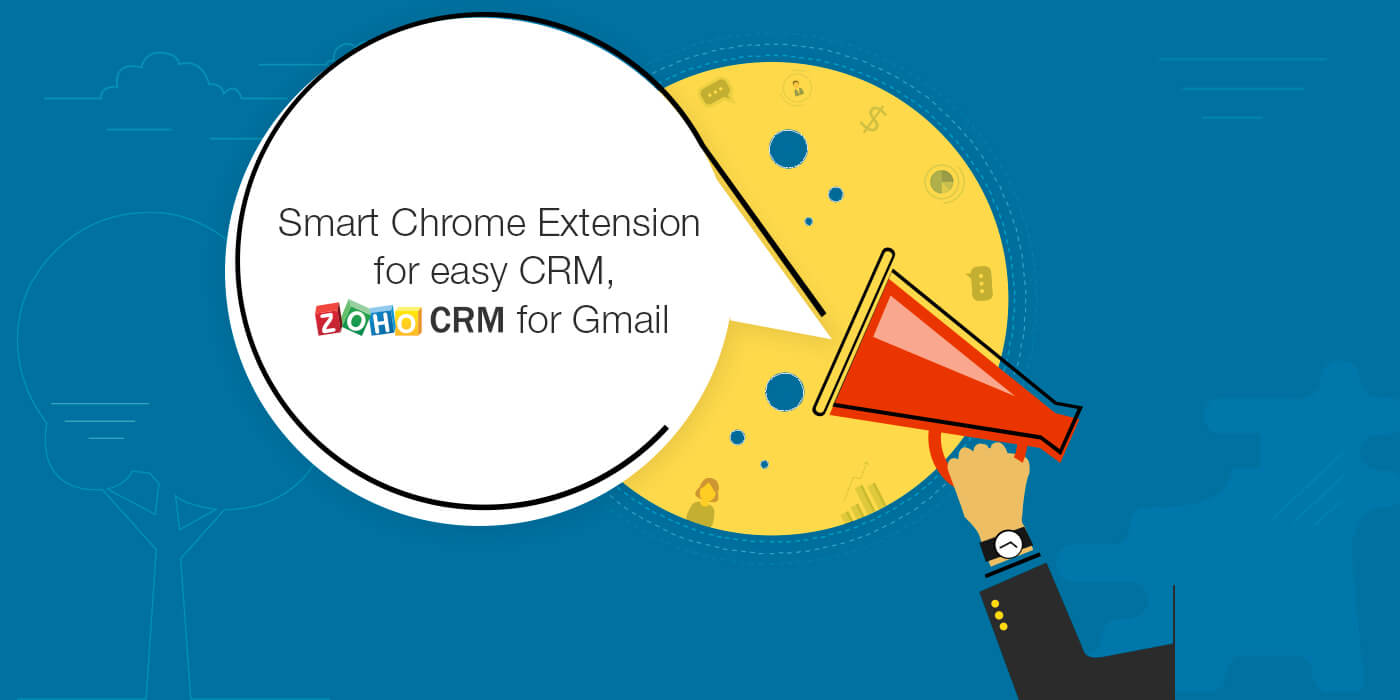
Email is an essential part of working life, especially for the sales team, as every inquiry means a new business opportunity. According to a Radicati Group report, nearly 2.4 million emails are sent every second. Imagine how many emails end up being sent or received every day.
For a business trying to maintain a high number of leads and contacts, these numbers are significant.
So what do you do with so many messages arriving daily in the Gmail inbox? How do you leverage these emails to generate leads for your business? Switching tabs to add leads every time email inquiries come in is a headache for sales teams. This can lead to wasted time and hinders collaboration between different teams.
Zoho thought of this huge email traffic as an opportunity. Therefore, it developed an extension that intelligently extracts information from emails so that new leads or contacts can be created in Zoho CRM. In addition, the extension displays the information of existing leads or contacts when opening their messages in the Gmail inbox.
Access Zoho CRM for Gmail & Inbox, the Chrome extension that will help ease your CRM worries.
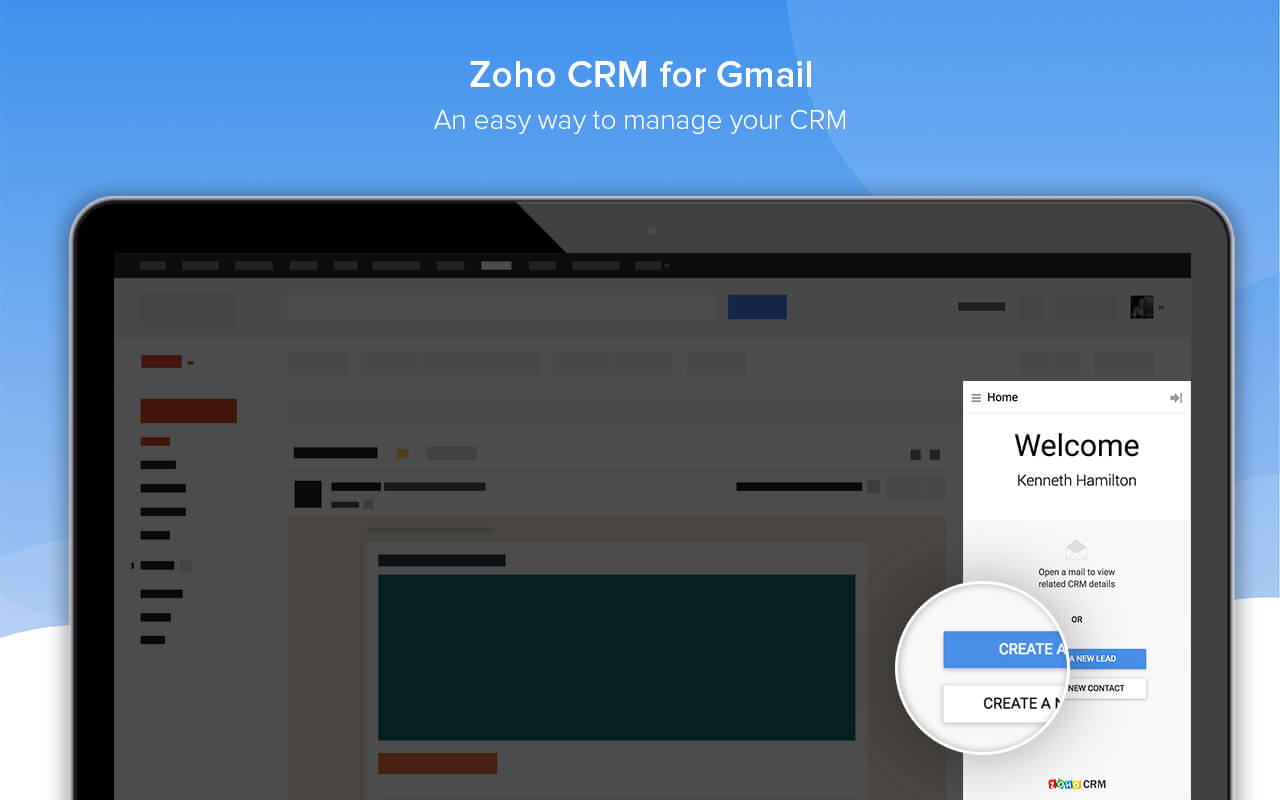
Manage your Zoho CRM account from Gmail and your Inbox
Zoho CRM for Gmail & Inbox displays a complete customer profile when you open an email from them. Simply open a message and you can perform numerous operations. Send details to Zoho CRM as a lead or contact, or find out if the sender has tasks, past call details or associated notes in Zoho CRM. The extension can help you boost collaboration, save time and facilitate work management.
Simple lead capture
When you get good leads, you get good business, but generating them is hard work! By installing the extension, you can add new leads and contacts directly from Gmail and your inbox without having to switch tabs. You save the time it takes to type the details in a Zoho CRM record so you can start your sales process without wasting a single minute.
The extension can also be easily installed from Zoho CRM. Access it now from your Zoho CRM account.
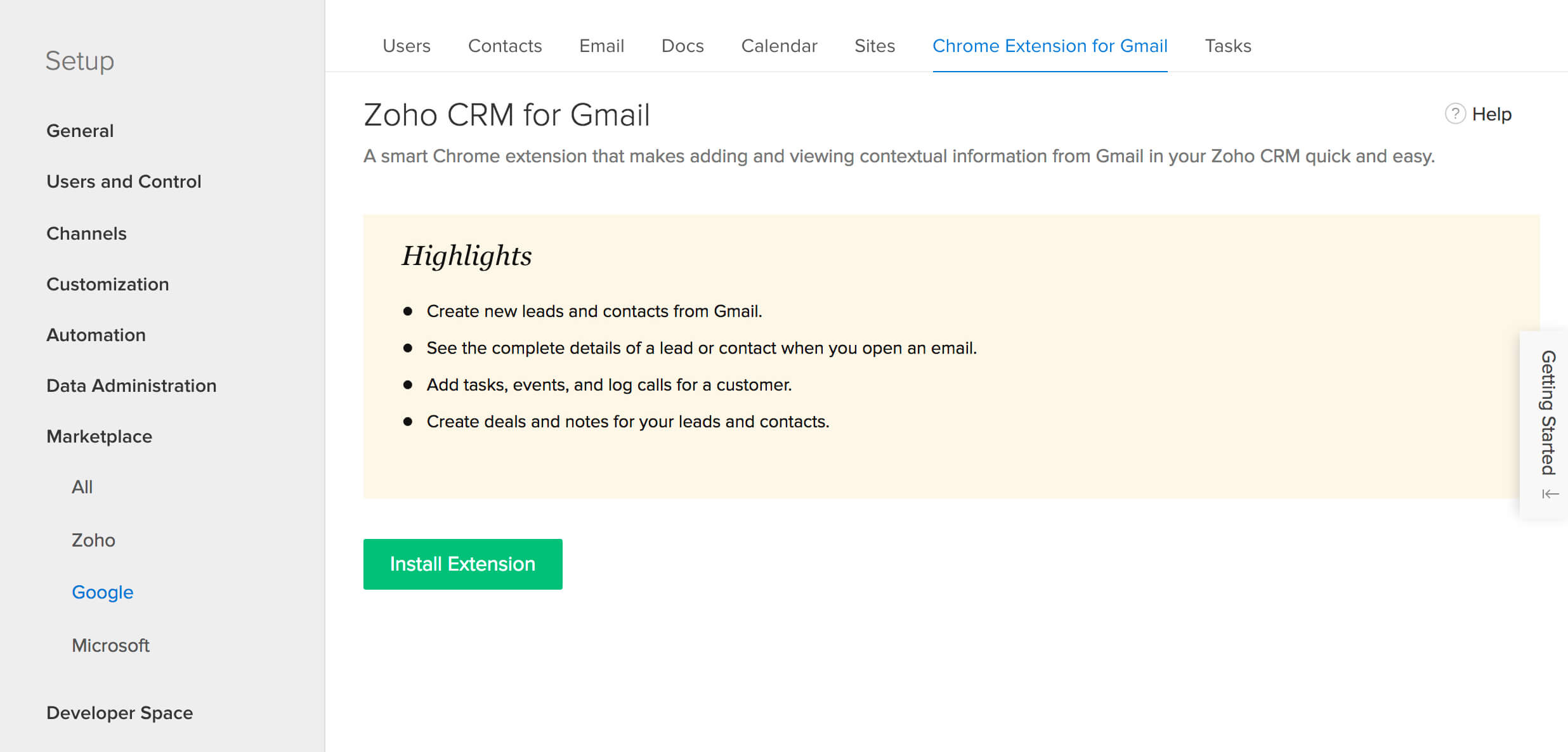
CRM data at your fingertips
Never again will you have to wonder if the sender is already a contact in Zoho CRM. This Chrome extension simplifies the life of your sales team while they check their email. In addition, it allows you to perform actions such as adding tasks and events or registering calls with your customers. Take control of your business directly from your inbox.
Available in 21 languages, Zoho CRM for Gmail & Inbox will help you increase your ROI by entering timely and accurate information about your leads and contacts into your CRM system. You will be able to keep it always up to date and reach your sales goals easily and efficiently.
Learn more about Zoho-Google integrations.



