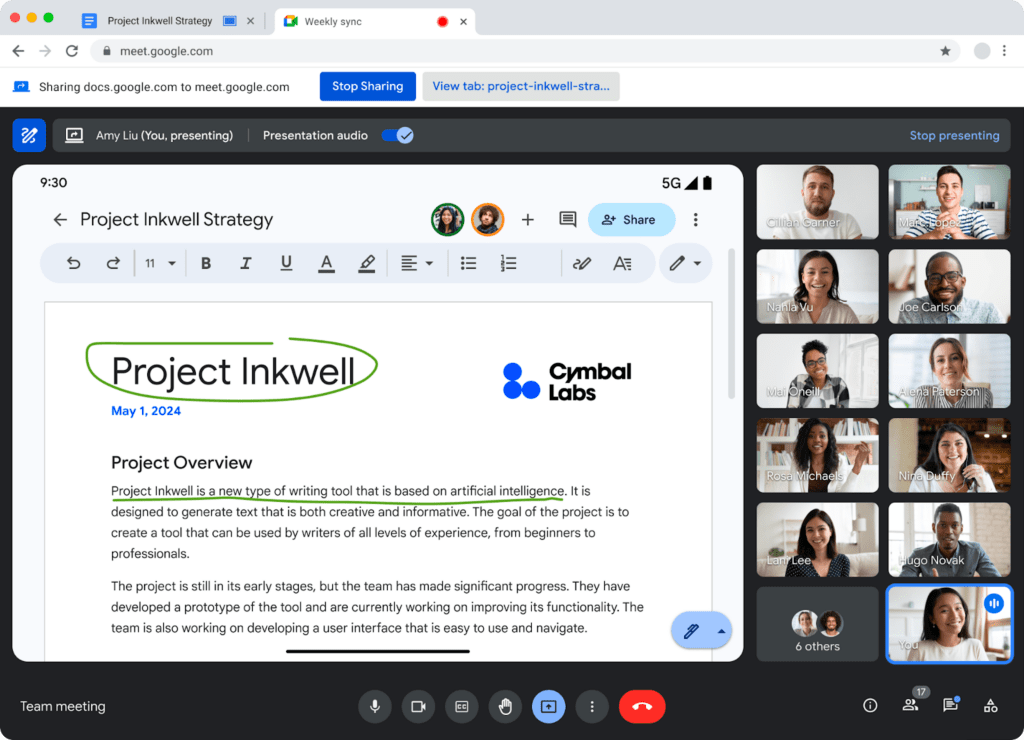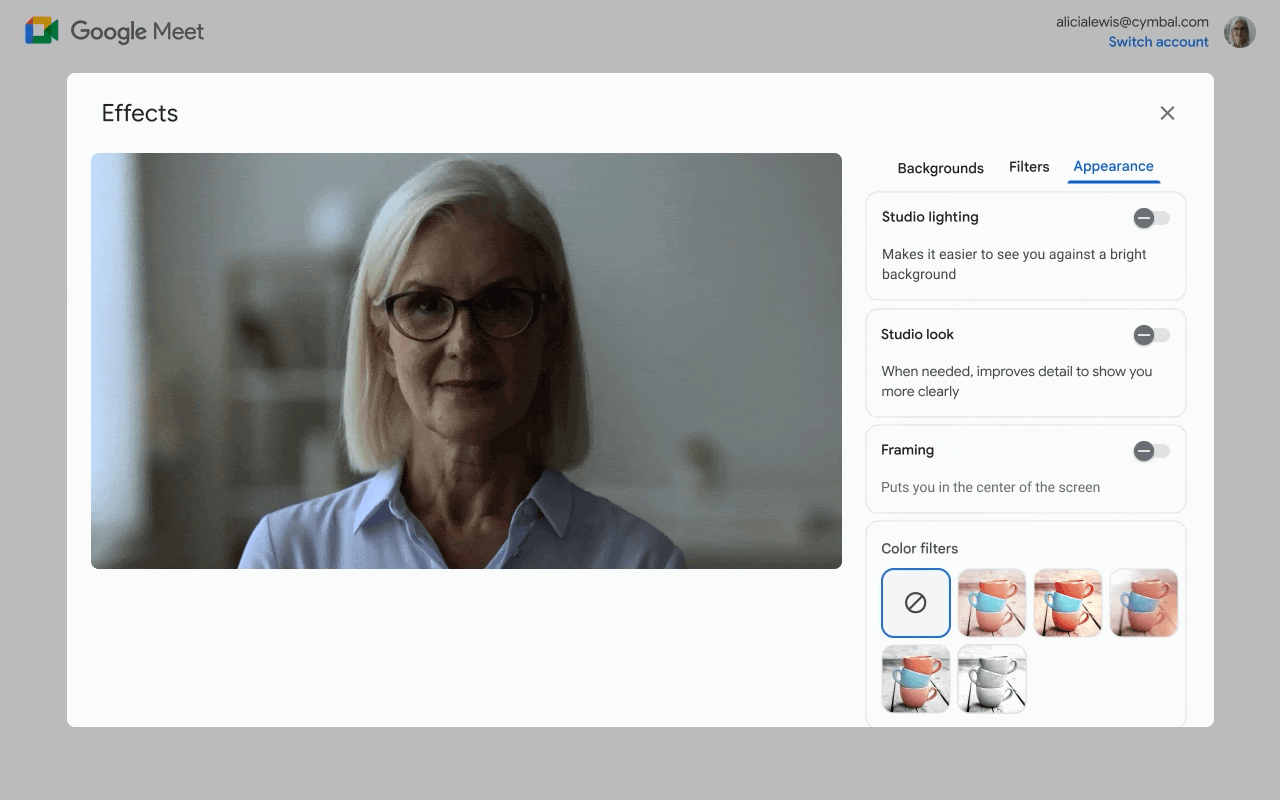¿Qué hay de nuevo en Google Workspace para administradores? - Noviembre / Diciembre
Se acerca fin de año y Google no deja de optimizar su Suite para que los administradores sean cada vez más dueños de su organización, pudiendo personalizar y adecuar las configuraciones a medida.
In addition to providing them with the necessary control to ensure the safety of their users.
What are the new updates?
Configure app access control for third-party applications on a mass scale
Starting in November, not only can you download and view CSV files with information about apps that have been configured and accessed, but you can also use that CSV file to specify the status of each app (trusted, blocked or limited) and upload it back to the Administrator Console for updates. you can use that CSV file to specify the status of each app (trusted, blocked or limited) and upload the file back to the Administrator Console for updates.
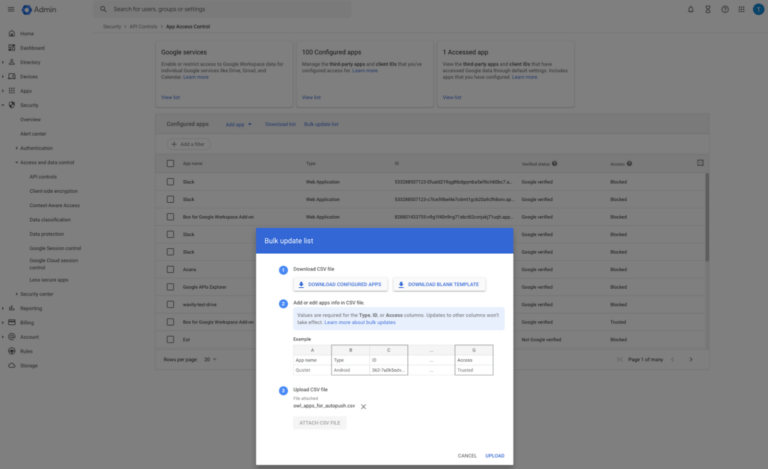
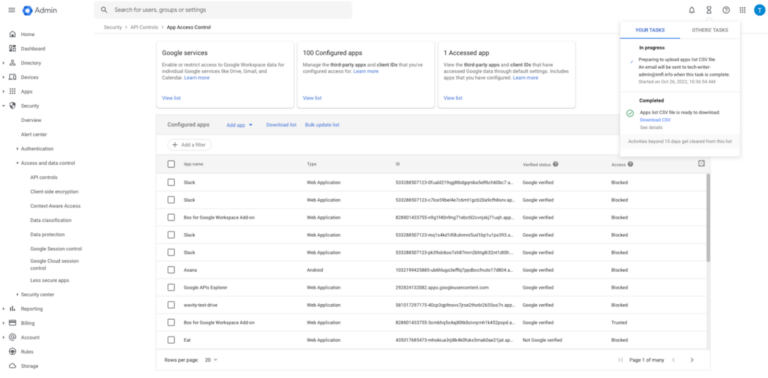
What for?
Controlling how apps, used in the organization, access Google Workspace data is essential for the security of end users and sensitive data.
In addition, thanks to this update, administrators will be able to configure it in bulk and not individually, which can be time-consuming.
Availability
- Available for Google Workspace Business Starter, Business Standard, Business Plus, Enterprise Essentials, Enterprise Standard, Enterprise Plus, Education Fundamentals, Education Plus, Education Standard, Teaching and Learning Upgrade, Frontline and Nonprofits customers, as well as G Suite Basic and Business customers.
- Available to Cloud Identity Pro customers.
- Not available for Google Workspace Essentials customers.
I received notifications when tag editing is restricted by established rules.
Google launched a new feature of the Tag Manager UI UI that shows which rules a tag is used with.
When they are published, their semantic meaning can be leveraged for rule enforcement, such as a DLP policy based on the presence of a tag. Tags are blocked to prevent the possibility of violating a related rule. In addition, in order to facilitate the use of tags to enforce rules, warnings and comments have been added to the Administrator UI.
What will be shown?
A message that identifies and links the tag to the exact rules in the Administrator to ensure that administrators understand why tag modification was disabled.
What is tag locking for? It prevents administrators from unintentionally renaming, deleting or disabling it, which could result in a policy violation.
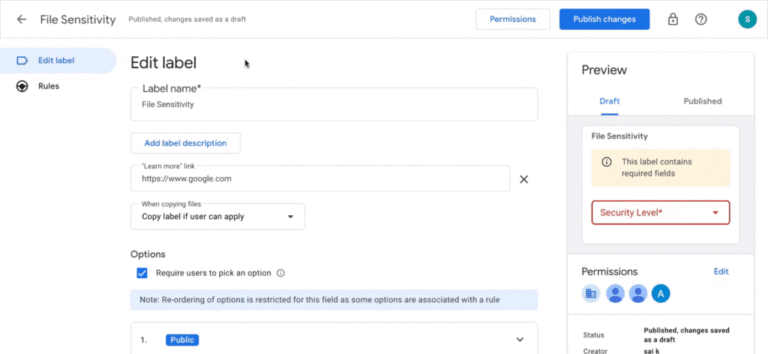
Reminder: Drive tags must be ON for this update to work.
Availability
- It is available for Google Workspace Essentials, Business Standard, Business Plus, Enterprise Essentials, Enterprise Standard, Enterprise Plus, Education Plus and Education Standard customers.
- Not available for Business Starter, Education Fundamentals, Teaching and Learning Upgrade, Nonprofits, Frontline and legacy versions of G Suite Basic and Business.
- It is not available for users with personal Google Accounts.
Use Key Migration to change or add key services for client encryption.
Month by month Google works to expand the client's encryption, so it launched this new update that allows administrators to enable additional key services or change the one they currently have.
Why? To keep migrations secure, with support for secondary key services and possible reversions.
Did you know? This update ensures that encrypted data remains inaccessible to Google and that fidelity is maintained during the migration process.
But why is it important?
Client Encryption gives administrators direct control over their encryption keys and the identity service they choose to authenticate them.
Important: Google never has access to the keys.
This upgrade gives administrators the flexibility to perform key rotations that best suit their organizational policies or resolve key service availability issues.
What is the procedure?
You can add a new key, assign it to a group or organizational unit, and migrate any content that the old key encrypted to the new one. During the migration, the new key is backed up with an existing key as a protection mechanism. Once you are sure of your new key and have completed the migrations, you can remove the secondary key.
Availability
- It is available for Google Workspace Enterprise Plus, Education Standard and Education Plus customers.
Use Access Approvals to control data access during support or maintenance
¿Cómo aprobar o rechazar la forma explícita el acceso del personal de Google a datos durante tareas de asistencia y el mantenimiento general?
Con las aprobaciones de acceso, que se basan en la Transparencia de acceso y la Administración de Accesos.
What do they consist of? They will limit which staff members have access to customer data and can actively monitor staff activities. Access approvals allow you to configure fine-grained controls (at the organizational unit or administrator group level) to require explicit permission for Google to access covered content for a limited period of time.
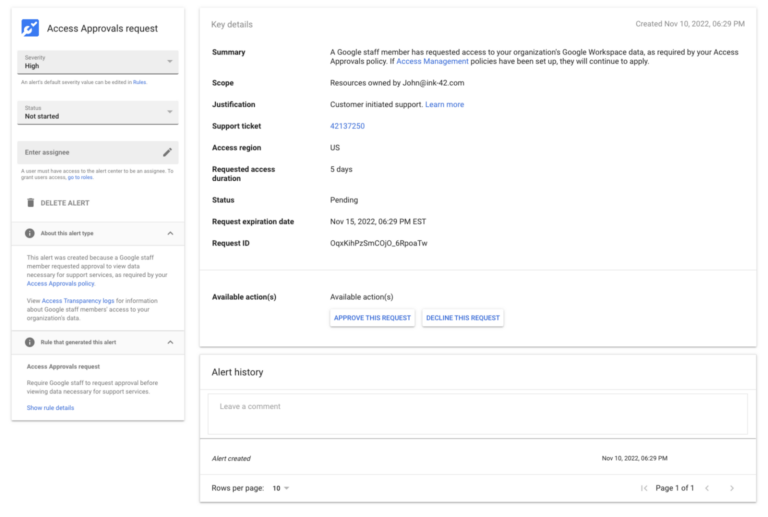
Why is it important?
Again, it is important that you are in control. You will be able to define how Google accesses data when support requests are initiated or maintenance is performed. Most importantly, it gives you the ability to approve or deny access on individual requests.
Availability
- Access approvals are part of Assured Controls in Google Workspace, which is available as an add-on to Google Workspace. add-on only for Google Workspace Enterprise Plus customers. For more information, please contact your Google account representative. If you are our customer, you can write to soporte@etixen.com.
Access to the new consolidated controls page for Google Takeout
More control to the administrators? Yes, more control. You'll be able to manage Takeout settings from a new Consolidated Controls page, found under Administrator Console > Account> Google Takeout > User Access to Takeout for Google Services.
Important fact: The old Takeout settings page, found under Administrator Console > Apps > Google Additional Services > Google Takeout, will no longer be accessible.
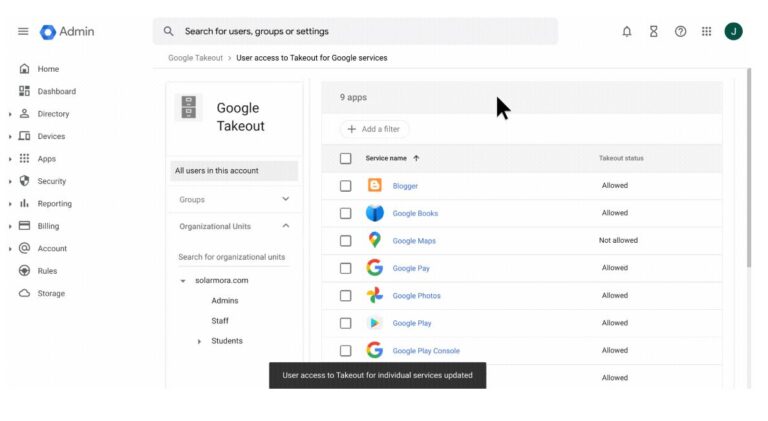
Why is it important?
Administrators can now specify the services from which users can and cannot export data via Google Takeout, all from one place in the Administrator Console.
Availability
- It is available to all Google Workspace customers, as well as legacy G Suite Basic and Business edition customers.